Ancient Iranian Font Project
Avesta Fonts
Working together over a period of several years, William Malandra and Emily Blanchard West put together a comprehensive suite of Avestan-script and transliteration fonts in the True Type format for the Windows platform. Modeled after some of the beautiful lead typefaces used in the 19th and early 20th centuries in India (differing from the font of Geldner's critical edition), they are closer to the orthography of authoritative manuscripts such as F1. They are an attractive and functional way to render Avestan or transliterated Avestan on the computer.
The samples you see below are displayed here as scanned images, and therefore do not reflect the fontsí actual screen or print quality.
Avesta Fonts
How to Download Fonts
Click on the "Download" links below each description. A "Save as..." dialog box should appear. At this point it is easiest to save the font directly to your Fonts folder (on an ordinary Windows computer this will be located on the C drive inside the "Windows" folder, i.e. C:\Windows\fonts). If you are trying to download an extra copy, or an upgrade, however, it may be best to save it first to the desktop and then move it to where you want it later. Once the font has been copied to your Fonts folder, it will usually become available for use in a few minutes, though sometimes it is necessary to restart the computer first.
Fonts we have produced thus far include:
Jamaspa
Named after the son-in-law of the royal patron of Zarathustra, the Jamaspa font is the lighter and more elegant of our two main Avesta fonts, as seen here in this short text sample:
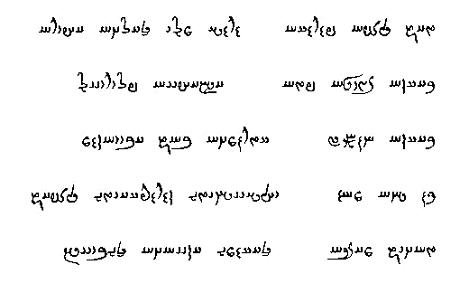
Wistaspa
The Wistaspa font, named after Zarathustra's royal patron, is heavier and more traditional:
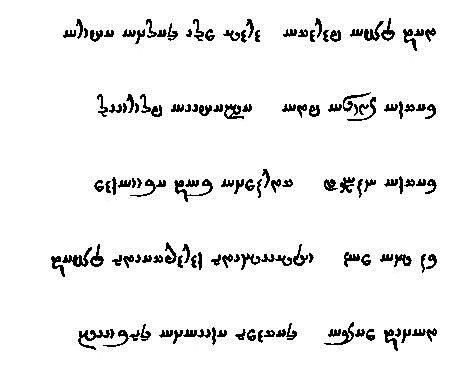
Hutaosa
The Hutaosa font is a version of Jamaspa that has been modified to allow its insertion into a body of Roman text without disrupting line spacing (leading). The long tails and flourishes on Avestan letters normally require a very wide line space to prevent overlap, and when scholarly or religious material in English requires the citation of a word or line in Avestan, this can result in unattractive gaps and breaks between lines.
Hutaosa is not suitable for rendering complete texts and passages, but it is excellent for footnotes and small quotations. Hutaosa follows the keyboard assignment pattern of our other Avestan fonts, Jamaspa and Wistaspa, and can be automatically transliterated with the Mithra font and the Text Reverser.
Keyboard Equivalents Chart for the Avesta-Script Fonts:
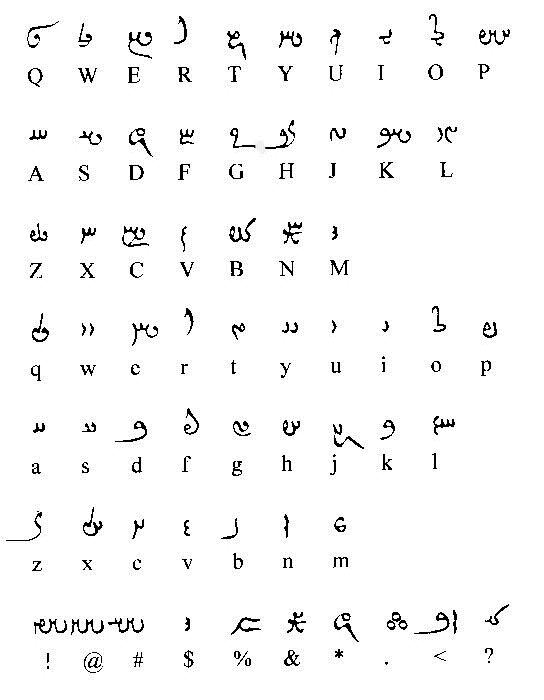
We have recently added the Pazand ell to the "\" key. A few other letters and strokes which may sometimes prove useful have been placed under the "alt" designation. To type these, make sure your word processor is set to one of the Avesta fonts, and while pressing the alt key, type the 4-number sequence listed below, and the letter will appear.
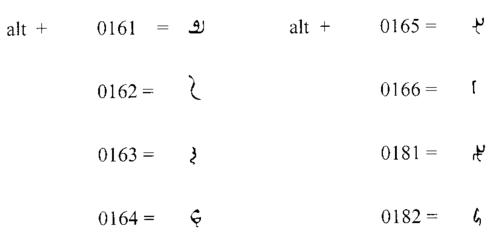
Transliteration Font: Mithra
The Iranian solar and ethical deity Mithra was adopted by Roman legions and translated into the Roman god Mithras. We have named our font for transliterating Avestan into Roman script in his honor.
The Mithra font has been designed to work with the Jamaspa and Wistaspa fonts to provide a simple method for transliterating Avestan. Its character set is in exact one-to-one correspondence with those of the other Avesta fonts to allow automatic keystroke-for-keystroke transliteration. For those who prefer Hoffmann's system of transliteration, we have produced a second transliteration font and named it in his honor.
The following keyboard chart (with Wistaspa above and Mithra below) demonstrates the built-in correspondence between Mithra/Hoffmann and the Avesta-script fonts. Not only do all diacritics appear automatically when called for, but when the proper transliteration of an Avestan letter requires a pair of Roman letters, the paired letters are built into the transliteration font:
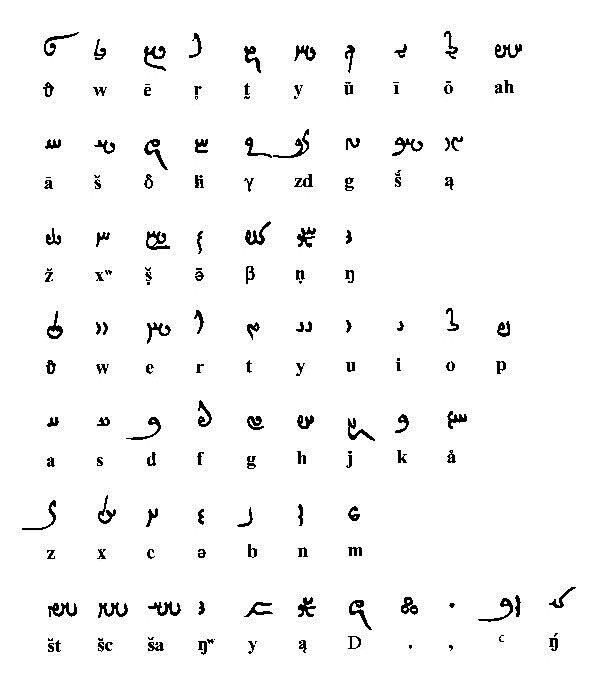
This correspondence greatly reduces effort and typing time in many situations. It is also an effective learning tool for those who are not familiar with the Avestan script; you need only type in your text in transliteration, and changing the font will automatically produce a proper rendering of the text in the Avestan script. The Hoffmann font is identical in most respects to the Mithra font, except that all w's have been replaced with v's or uu's, and the dotted h is an accented x.
To take full advantage of the matched fonts, however, you must either have a word processor which can manage right-to-left typing, or download a copy of our Text Reverser (see the link at bottom of page), to compensate for the fact that Avestan is a right-to-left script. With the paired fonts and Text Reverser, producing dual copies of Avestan texts is easy. With a simple font change and text reversal, this:
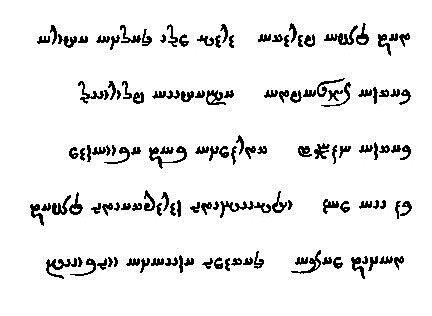
Automatically becomes this:
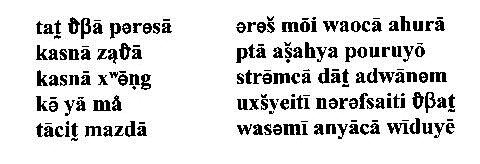
Mithra and Hoffmann each come in Regular, Bold, or Italic. Unfortunately, we have not been able to make the fonts work with the "Bold" and "Italic" commands on the computer, so they must be selected as separate fonts from your font menu for them to give the best possible appearance.
Click on the links to download the various versions of Mithra and Hoffmann:
Mithra | Hoffmann |
|
Plain: Download here Bold: Download here Italic: Download here |
Plain: Download here Bold: Download here Italic: Download here |
The Text Reverser
For those of us who deal regularly with right-to-left languages, a right-to-left word processing program, or right-to-left system software is a necessity. But even with these tools available, situations still arise in which it is convenient to have access to a simple way to reverse a typed-in piece of text, or to type in a piece of text in both r-to-l and l-to-r format (for transliteration purposes), without having to duplicate effort. Such a method was provided for us by Robert Miner, of Design Science, Inc.
When the Reverser program is opened on the desktop, anything copied or typed into the upper window is automatically reversed, and copied into both the lower window and the clipboard, where it is instantly ready to be pasted into a document without having to be re-copied. Before more text is typed or inserted into the upper window, the 'Clear' button should be hit.
The Reverser's only limitations are that each line of text must be separated by a Return, and that we are still unsure how large a volume of text it can handle at one time. The Reverser is currently downloadable and free to all, but is currently not compatible with all platforms.